MT4 indicators and add-ons
Enhance your trading experience on the MetaTrader 4 platform with key insights from a large range of free indicators and add-ons.
Choose from 12 add-ons including mini terminal and sentiment trader, and 15 indicators such as pivot points and renko charts.
Download and install our MT4 indicators and add-ons below, and follow the installer instructions. Alternatively, you can learn how to create MT4 indicators online for custom strategies.
MT4 add-ons
Learn more about some of our main MT4 trading add-ons.
Mini terminal

- Place pending orders and modify them directly from a chart, including smart lines for trend line stop-losses and take-profits
- Access one-cancels-the-other (OCO) orders and enhanced order ticket functionality, with templates to quickly create orders with predefined target levels
- Undock charts to create a floating window on your desktop
- View more details >
Trade terminal
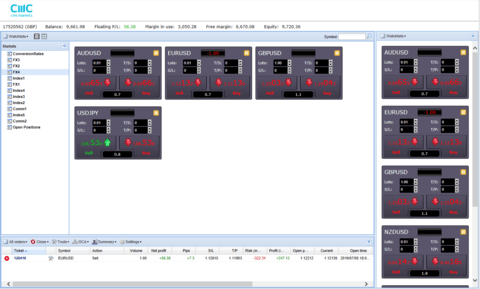
- Access quote panels with enhanced order ticket functionality
- Set up alerts based on your account activity
- Add additional position-closing options such as automated and bulk closing
- View more details >
Sentiment trader
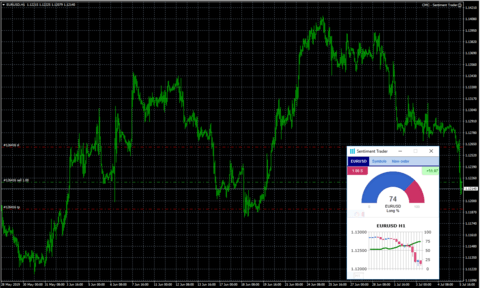
- View other traders’ sentiment with live and historical data, and compare against price movements
- View more details >
Correlation matrix
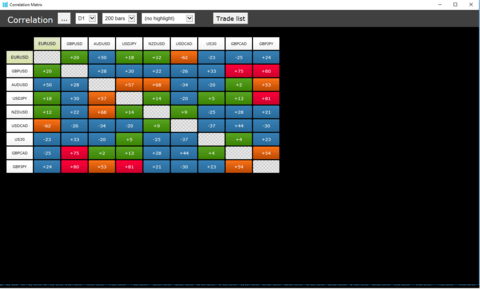
- Create a grid of instruments of your choice and easily view correlations between them to help control your exposure
- Customise your desired time range and timeframe for measuring correlations
- View more details >
Tick chart trader
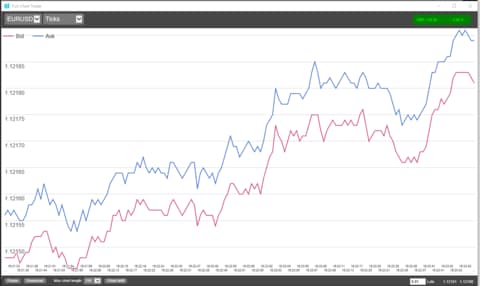
- View bid and ask prices on a chart with every tick
- Place ultra-fast trades with one click, using the speed-optimised order ticket and keyboard shortcuts for entry and exit
- View more details >
Market manager

- Keep track of instruments you follow, filter by instruments with orders and quickly access sentiment on an instrument
- View a snapshot of your account information
- View more details >
Connect
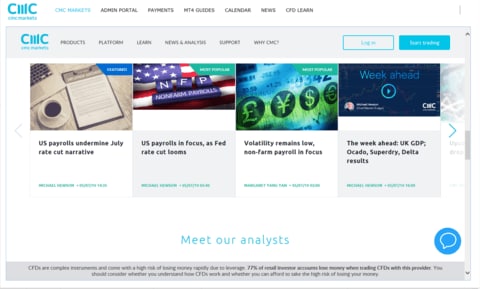
- Stay informed with breaking updates through our in-platform RSS newsfeeds
- See the events which could impact the markets with our market calendar
- Learn more about our range of MT4 add-ons
MT4 indicators
Find out about our main MT4 indicators below.
Order history
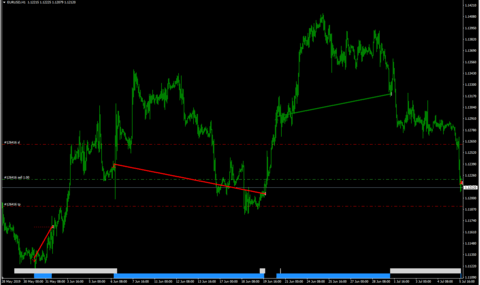
- Display trade entry and exit points on your charts
- Show stop-loss and take-profit orders
- View more details >
Renko
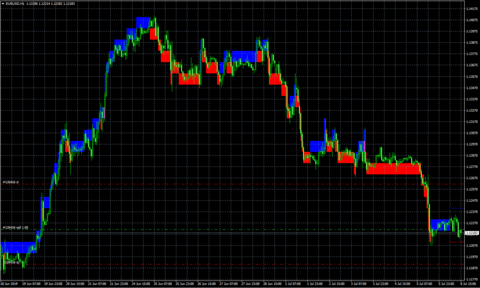
- Overlay Renko blocks on normal time-based charts
- Create traditional non-time based Renko charts
- View more details >
Donchian channel

- Show ranges of price movement and measure volatility with Donchian channels
- View more details >
Keltner channel

- Add bands to measure volatility while identifying extremes in price movement with Keltner channels
- View more details >
Symbol info

- See an overview of buy and sell signals from a series of indicators and range of timeframes
- View more details >
Additional MT4 add-ons
There are also a number of additional MT4 indicators and add-ons you’re able to use. Find out more below.
Alarm manager

- Set alerts to keep up-to-date with price movements, account and trade activity, economic events and technical indicators
- Receive alerts via email, SMS, Twitter and in-platform
- Perform automatic trading, based on alerts
- View more details >
Correlation trader

- Easily view the correlation between two instruments and place trades directly within the tool
- View more details >
Excel RTD plugin
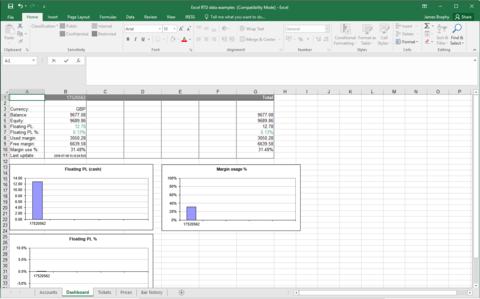
- Pull real-time data account and price data into excel from MT4
- Use VBA programming to send trading commands to your MT4 terminal
- View more details >
Session map

- Shows the trading sessions of the major global regions with indicators of upcoming economic events
- View more details >
Additional MT4 indicators
Bar changer

- Modify a chart to show only specific sessions, adjust times or scale prices
- View more details >
Chart groups

- Link charts so that changing the symbol in one changes the symbol in other linked charts
- View more details >
Chart-in-chart

- Put the price action from another symbol into a chart directly to perform a candle-by-candle comparison of two symbols
- View more details >
Freehand drawing

- This feature enables you to draw directly on the chart with your cursor
- View more details >
Magnifier

- The magnifier lets you highlight an area of chart data and view a lower interval within the area to see more detail in the price action
- View more details >





